Giveaway is a great and known method of growing your email list. It is similar to content upgrades which you offer for free in exchange of your visitor’s email. With a giveaway you are giving your visitors a chance to get rewarded for giving their email.
Each subscriber can have a higher chance of winning your giveaway by sharing it and thus getting more entries per each new subscriber he did refer.
Rewards for your Giveaway
The rewards can be various items. I recommend to have rewards that are interesting to your audience. If your audience are people who like to learn about cooking, you won’t host a giveaway that will have a manual on fixing cars for a reward.
That reward could then get you subscribers that are not interested in cooking. How would they become a customer for your cooking classes or books?
Some giveaways offer coupons or even a bundle of items that are related to your audience.
A recent List Building giveaway held by Melyssa Griffin had a bundle of great items you could have won. Since her audience are mostly bloggers and people who want to earn by blogging, she has offered her courses, a microphone for recording, amazon gift card and also yearly subscriptions to LeadPages and ConvertKit.
I am a developer who is also teaching about WordPress. My giveaway will reward my subscribers with great eBook about developing, courses, WordPress Premium plugins and similar.
If you were looking out for a great WordPress giveaway plugin you have probably come on to KingSumo giveaway plugin. This plugin is great for hosting your own giveaway. Melyssa Griffin uses it for her own giveaways.
Free Giveaway Plugin – Simple Giveaways
Simple Giveaways, is my own plugin for hosting giveaways. Everything you need to have is already in the free version of this plugin. You can install it from WordPress Plugins screen or download it here.
When you want to create a new one, you can go to Simple Giveaways > Add New. This will open a screen that is very frequent in WordPress. The first two fields are the same as if you are going to write a post or a page.
After you have enter both the title and the description, we can move on to more specific fields.
Scheduling
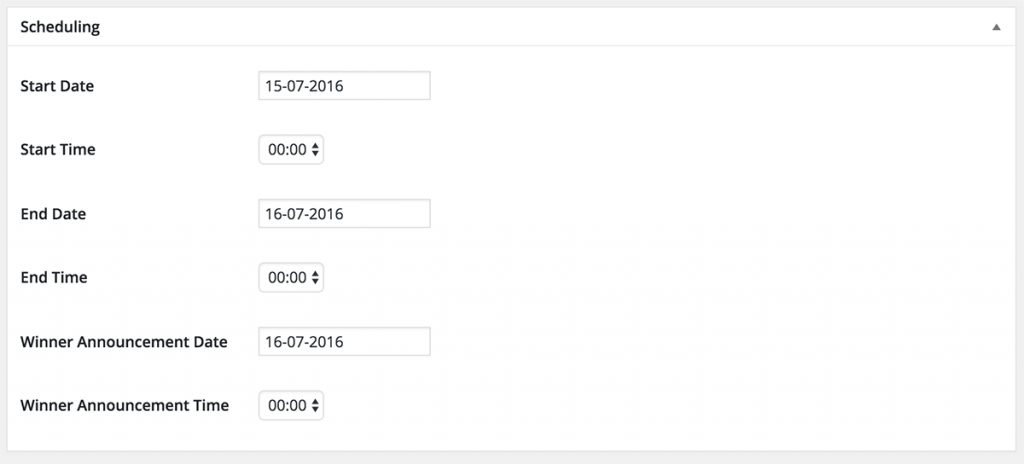
Within this box, you can easily set the start, end and the winner announcement date and time. The date is set using a datepicker and selecting a date within that datepicker. The time is a little different. We are setting it using a dropdown. For each hour, you have four choices for minutes: 00, 15, 30 and 45.
Prize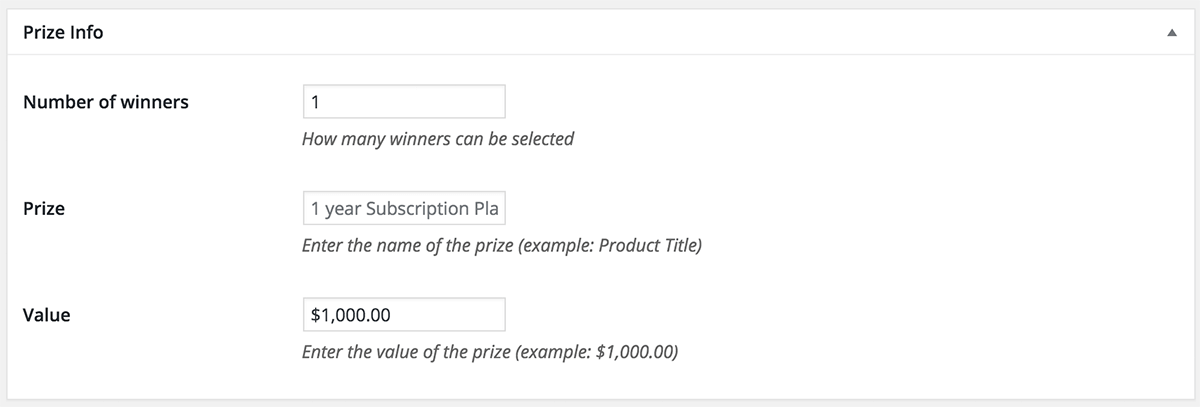
You can set the number of winners, the prize title which will be emailed to your users and also the value which will be shown on the giveaway page. Simple and yet informative:)
Rules
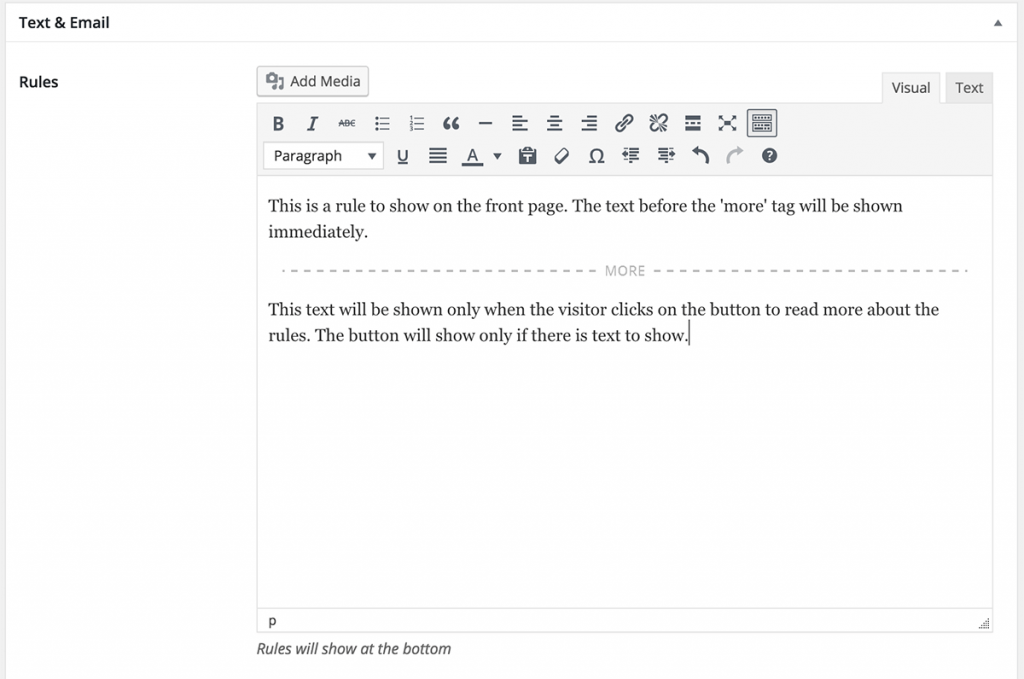
Rules are really important for every contest. Here you can set some introductory rules at the beginning that will always show on the page. By using the tag more you can set the larger portion of your rules under the click of a button.
I would advise you to be very descriptive with the rules and to include as many information as possible. This way you can protect your visitors and yourself.
Winner Email
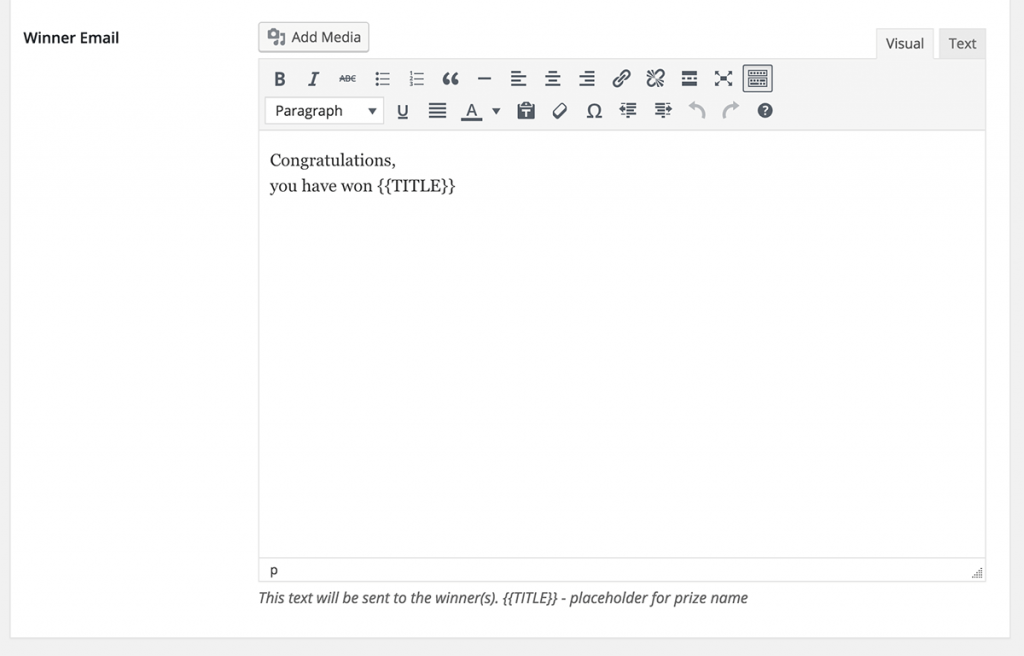
This is an email that will inform your winners about their prize and how to retrieve the prize. The placeholder here is the {{TITLE}}. This placeholder will be replaced with the prize name that you have set under the Prize box.
Be descriptive and include every possible information for your winners so that they don’t need to contact you for even more information. They will be eager to receive the prize and you don’t want them to wait for too long.
Display
 Here you can set the logo of your website or even of the prize you are giving away.
Here you can set the logo of your website or even of the prize you are giving away.
The images field is a flexible field where you can set as many images as you want. You can even sort their order by dragging one image over the other. The display order will be from top to bottom (left to right).
You can also set the background color if you won’t have a background image on your page. This color should be a simple one that will not hurt your visitor’s eyes and that will be in contrast with the images and your logo.
You want your logo and images to stand out 🙂
There are also other fields here. Those are social fields where you can set one image for each social media. This way you can be sure what will be shown on each social media when your subscribers share your contest.
Users
The box for users will have three different layouts. The layout depends on the status of our contest. If it is still running, you will only get a box where you can see how many users have subscribed already. You will also be able to export them in CSV format and view them.
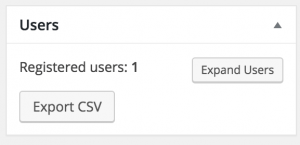
After giveaway has ended, it will have a status “Ended”. This will enable us to select winners because we will have an option for that:
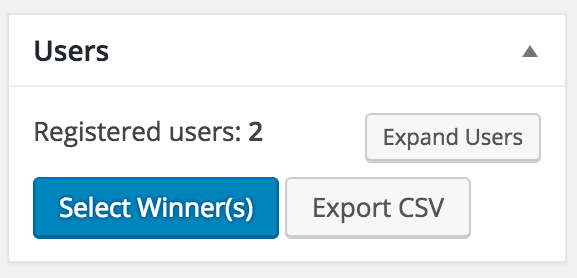
Once we select the winner(s), the giveaway will get a new status “Selected Winners”. We can now notify our winners also. After we have notified them, our contest will get another status “Winners Notified”. That is the last and final step of our giveaway. This is the box that we will see for those statuses:
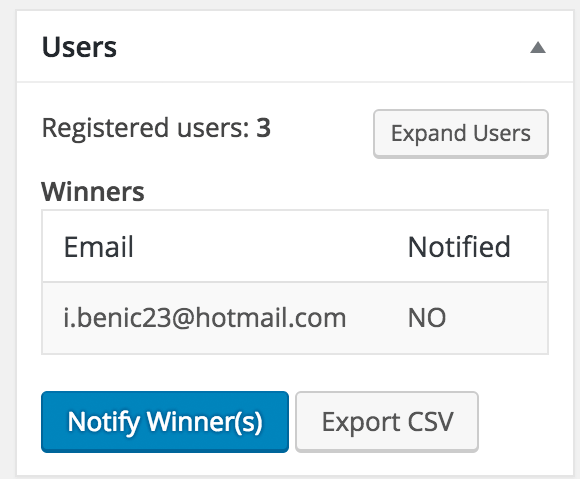
Settings
Under the settings, there are two tabs. The first one will give you the option to set the email that will every subscriber get. This is a dynamic template with placeholders. Be sure to use them all.
The second tab is about Google reCaptcha. If you want to use it, you can set your public and secret keys. This is a great way to stop bots or spammers from entering your email list.
Example
An example of this plugin is the BuddyPress – Social Login Extension giveaway (already ended). OpenTute+ hosts that giveaway. They are using the free version to get new emails for their premium plugin.
Simple Giveaways PRO
The PRO features are there to make your life easier and to have more control over the whole giveaway page and process.
Automate it
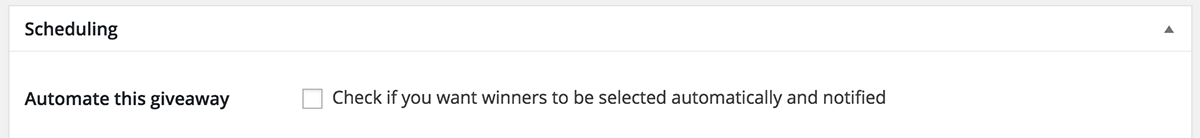
This featured lets you automate the whole process. I am using this for every contest I hold. Why? I am very busy and this helps me to think about other things I have to do.
By automating the whole process, my giveaway will automatically select winners and notify them on the set date and time. I can also be on vacation or travelling and my subscribers will still get the prize they have won.
Entries
You can set how many entries do subscribers get for sharing the content. For every new subscriber that came from their share, they will have a higher chance of winning.
Templates
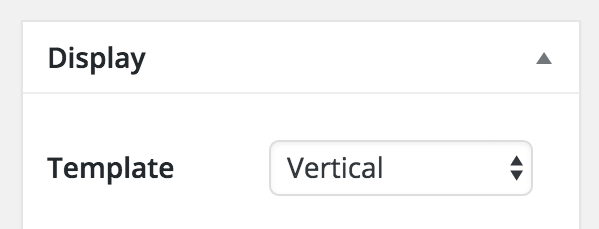
You can set several templates and hold various giveaways. The templates are:
- Vertical
- Images Aside (Left)
- Images Aside (Right)
- Fixed Form (Fixed form on the right. Great if you have long description and images)
- Bottom Form (Fixed form on the bottom)
The PRO version is available for purchase within the admin area.
Conclusion
The giveaway is a great way of building up your email list. You can easily host your own by using my plugin Simple Giveaways. To gain visitor’s trust and their emails, you must provide as many information as possible in the description of you page.
Do you have other techniques for building your email list? If you want to share your own giveaways, you can by commenting below.
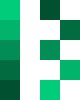
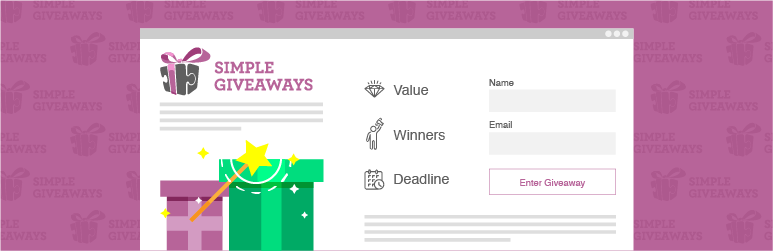


Share this: