Freemius has a new cheat sheet created specifically for people or businesses that sell WordPress products (plugins or themes). This value-packed cheat sheet can actually be used for products in different ecosystems since they all share the same pains.
They do have a very detailed ebook on running a WordPress plugin business as well. But with this cheat sheet you can check what you need to do and where to look for more information in less than 20 minutes.
What does this cheat sheet cover?
- Brainstorming the idea
- Target Market
- Creating the Product
- Business Models
- Subscriptions vs. One-Time purchases
- Pricing your product
- EU VAT, Sales Taxes and other legalities
- Launching the product
- Marketing
- Customer Support
- Growing
Let’s go over each topic, where I’ll also try to explain those through my WordPress Product Business experience.
🧠 Brainstorming your WordPress Product Idea
Something that is so true, is that you have to decide what you want your product to be. And you really need to like it because there will be a time where you don’t want to do anything.
If you’re not really passionate about your product, you might stop developing it and thus your business could be in a downfall.
I like how this cheat sheet explains all the important things when brainstorming your product idea:
- Researching the market trends
- Research existing products
- Learn from your own experience
When I started my first serious plugin Simple Giveaways, I built it for myself. I wanted to run giveaways to promote my blog and increase the traffic. So I researched other plugins and software that were doing the same thing, helping others run giveaways.
Since I was already at that time a developer and was working with WordPress, I decided to build it myself.
For some other plugins, I started them because I either saw a gap in that space (Change Prices with Time for WooCoomerce) or I worked on a few projects that required that feature (Live Scores for SportsPress, Simple Cart).
🎯 Research the Target Market for your idea
This is a part that I am really bad at or I sometimes feel I don’t have time to do that because my idea is the best possible solution. That does not work 🙂
This part can take much longer than creating your first product. Because you do not want to lose money and have no customers, you need to be sure there is a market for that. The only exception is if you scratch your own itch as I did, then go for it (but with care).
In the cheat sheet they will walk you through some of the things you need to pay attention to. And with all those topics usually linked to a much more detailed article, you will have enough to learn from.
For this part, I can’t agree more with Check Existing Solutions and Potential Customers. Even if you think that if someone has already created a solution, you won’t have customers, you should tackle that. Why? If there are solutions that have customers, it means that there are people who are willing to pay for your product idea. Don’t get discouraged.
Since my passion usually takes over me on my ideas, I never think about the return of investment. But this is something that you should think about. So if you, for example, work for $60/hour, and your MVP takes 10-20 hours. How long will it take for your product to earn the revenue of $1,200? If it’s more than a year, is it worth it? But that’s the reason why you need to build an MVP and ship it, even if it’s not perfect.
My rule of thumb is if my plugin gets to 100+ active installs, I am onto something. Of course, those 100 sites won’t all become customers, but if my product is $20/year (a simple one) and there is a 50% conversion rate (I wish), this could give me $1,000/year. And if it took me 10 hours to build it? Nice!
🏗 Creating your WordPress Product
They include a few really great points:
- WordPress Guidelines / Coding Standards
- Best UX Practices
- Avoid Code bloat
- Clean and Documented code
- Naming your WordPress product
WordPress guidelines and coding standards are a big deal, especially if you are thinking of hosting your WordPress product on the WordPress.org repository (plugin or theme). You might get your product temporarily disabled if some guidelines are violated.
Something to also think about is the first user experience as a UX practice. Think about how you’ll onboard your new customers. Try to put yourself in their shoes and imagine you don’t know anything about it. Make sure they know at least how to configure it in the first 5-10 minutes.
When I started working on Simple Giveaways, I did not think of a good Product name. I wanted to create a whole ecosystem of products with a suffix ASAP (ThemeASAP and such). So this plugin was named GiveASAP. A bad name in my opinion, but then, it “kind of” made sense 😀 Surely, Simple Giveaways is a much better name which described it immediately.
💼 Business Models
In the WordPress space, there are usually 2 business models:
- Premium
- Freemium
WordPress products that follow the premium business model are plugins such as Gravity Forms or themes such as Genesis.
Freemium models are plugins that you’ll find on WordPress.org repository such as Yoast, WooCommerce, where you have enough functionality in a free product with an option to extend them through a premium plugin or add-ons.
The cheat sheet explains it in detail on both and how to decide between them.
For now, I have always chosen the freemium model. Why? I can send my free MVP to the WordPress.org repository and see if it gets active installs. It is also a “free” marketing channel in my opinion.
💰 Subscriptions vs. One-time purchases
In the beginning Simple Giveaways were a one-time purchase. They were priced at $49 lifetime. This was my first experience with such products and since I was competing against the KingSumo Giveaways which was priced at $99 lifetime, I went with that strategy.
Vova from Freemius encouraged me to try pricing it at $49/year and it was then where my business took off in a much better way. I still have lifetime prices but they are much bigger and cover for about 2-3 years.
Why are subscriptions better in my opinion? If you are doing a good job and offering useful features, you’ll have customers that will renew their subscriptions.
But, there are some product types that are not suited for subscriptions.
Cheat sheet does explain it well in my opinion. When you’re creating your product, you are never thinking too far ahead. Especially for the first time.
I was excited when I got several $49 lifetime customers. But what does that also include? A lifetime support from me, regular updates and new features. You’ll feel much better if they pay you $49/year, believe me 🙂
🏷 Pricing your WordPress Product
If you are starting out, you would never realize at the beginning how pricing a product is much harder than it seems.
The cheat sheet points out some of the things that can help you:
- Research your niche
- Determine product value
- Calculate your costs
- Price according to your target buyer
- Don’t undersell
When researching your niche, you’ll find, within a few clicks, how similar products are priced. That can help you with a starting price.
Then, what they explained in the cheat sheet is to determine your product value. Does it help your customers save money or get more money? It might be priced higher.
They also say that you need to find the right price according to your target buyer. But not in a way to undersell your product or yourself.
In the WordPress space, since you are competing in a crowded product space and in an ecosystem where 40% of top sites are on WordPress (at the time of writing), you shouldn’t waste too much time thinking about the target buyer if you’re thinking of lowering your price.
In my experience as a developer, clients/customers that are thinking of how to get something for as cheap as possible or even free will take most of your support time. So don’t undersell.
🏦 EU VAT, Taxes & Legalities
This is a topic that could scare a lot of people. Why? Because government needs their taxes and money. Customers in the EU and similar do need their protection. And if you’re not doing a great job here, you could get into trouble. But don’t be scared.
If it was so difficult, do you think so many products would be available there? 😀
Cheat sheet explains it really well: if you’re going to sell through Easy Digital Downloads, WooCommerce or some other products/services, you might need to use additional plugins and tools to cover that part. Good thing, you will not be the only one. The products are tested and used by thousands of businesses, so you’re in good hands.
For my own plugin, I use the Freemius platform so I don’t have to think about any of that stuff along with hosting the premium version, deployment, pricing, licensing and such. It comes with a small cut that is taken from each product sale, so if you don’t like that, you have a lot of other options. I don’t mind it because I have a peace of mind while working on my business.
🚀 Launching your WordPress Product
This is also a part where the cheat sheet comes in handy, even for me, who has a few products launched already. Why? Because I just develop the product and put it out there.
If I had launching steps as described in the cheat sheet, I might even get much better customer acquisition from the start.
I won’t go in too much details here because the cheat sheet is for that, but here is the list of what they cover:
- Have a roadmap
- Prepare the product and test it
- Set up Customer Support and Documentation
- Set up a Sales and Licensing Solution
- Prepare Assets and Toolkit
- Create a Launch Page
- Create a Conversion-Oriented homepage
- Write Copy focused on Results
- Create Social Media accounts
- Publish an Announcement article
- Start Posting on Social Media
- Line-Up your WordPress Media Coverage
So, from my experience, I don’t have much of these steps so I should focus much more on that.
What do I have though?
- Customer Support through SupportCandy plugin
- Documentation through weDocs plugin
- Homepage done with Elementor and GeneratePress theme
- Twitter account and Facebook Page
- Writing Changelog articles
What should I do better? I should write more on my social media accounts regarding my products and contact WordPress news sites about my products to get better promotion.
📣 Marketing your WordPress Product
Marketing is one of the most important aspects of your WordPress Product Business. This could be of even more importance than your new product features.
Why? Because marketing will get the word out and with a good marketing strategy and channels, you’ll get many more customers than by just announcing your new features and listing them on your site.
Vova from Freemius hopped on a call with me about that as well. I, as a developer, am always thinking about new features and how cool those are.
But customers are usually not too aware of them unless they are specifically looking for them. Vova explained to me how I should focus on marketing more and find a way to get new customers.
And there are so many strategies explained and mentioned in the cheat sheet that I am thinking on how to implement some of them. Here are the ones I really liked:
- Blogging about the industry/niche your product is in
- Video tutorials
- Email Automation
- Repurposing content (written > video > audio)
☎️ Customer Support
Customer support is a big thing when you have a product business. I had a support system only through email and that was not the best thing. As mentioned above, I now use the SupportCandy plugin to have a way for my customers to create tickets.
What does the cheat sheet explain here?
- Create a support system
- Support staff
- Documentation
- Support as a service
For my own Plugin Business, there are not many support tickets, so I don’t need to hire yet. But if you build a product that will get tens or hundreds of tickets per day, you’ll need to have a good support system and staff to handle that.
Documentation is a big part of it. Good documentation will reduce the need for support tickets by a lot.
The cheat sheet provides some good advice for each of the topics listed above. And those are big topics so each has an article linked which I recommend reading!
🌱 Growing your WordPress Product Business
If you want to have a lifestyle where you only have to work on your own WordPress Product Business, then you need to decide on how to grow it as well.
The Freemius team explains a lot of ways on how to grow:
- Development and Updates
- Cart Abandonment
- Checkout Exit Pop-up
- Dunning Mechanism
- Multiple Currencies
- Free Trials
- Moneyback Guarantees
- Memberships
- Bundles
- Reviews/Testimonials
- Hiring
This is a big list so I would advise you again to check the cheat sheet with everything. For me, I definitely agree on development and updates, cart abandonment, Dunning mechanism and reviews.
I won’t be inclined to purchase software where I see that the last time it was updated was a year ago. Also, if a product does not support the latest WordPress version, that also should be taken with caution.
Cart abandonment is something that is already implemented with a lot of businesses so people are used to receiving such emails. You should definitely try to implement it as well. Freemius has done that for me and some carts were recovered which means customers have bought a subscription for my product.
Multiple Currencies really do help with some businesses to handle taxes and other stuff in a simpler way. But if it’s too complex for you, focus first on other growing tips.
Reviews and testimonials are a proof that there are satisfied customers that use your product. Of course, there could be 1-star reviews and such, but believe me, every product has them.
I do have free trials enabled for a product of mine (Change Prices with Time for WooCommerce) and I got a happy customer from that. First, the customer was glad that there is a trial option so they can actually test the premium features as well without risk.
Same with trials, with moneyback guarantees, you’ll always get some customers that will try to use those to get the free products. That’s fine and I would not lose too much energy on those.
A thing you could try to do here is to have a mechanism to stop premium features from working if they want a refund or stop using it after trials. I like Freemius for that as well 😀
Conclusion
This cheat sheet is packed with values and within 20 minutes of reading it, you’ll know what you’ll need to do before even starting your new product.
You don’t have to lose hours on reading and finding articles on those topics. With this cheat sheet and the plugin ebook, you have everything you need.
Of course, you don’t need to follow every possible step or tip in the cheat sheet because it could feel overwhelming. Focus on those that you can implement fast and easy. For those complex ones, you can implement that once your product gets traction.
Grab your free copy of the WordPress Business Cheat Sheet for Selling Themes and Plugins here
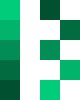

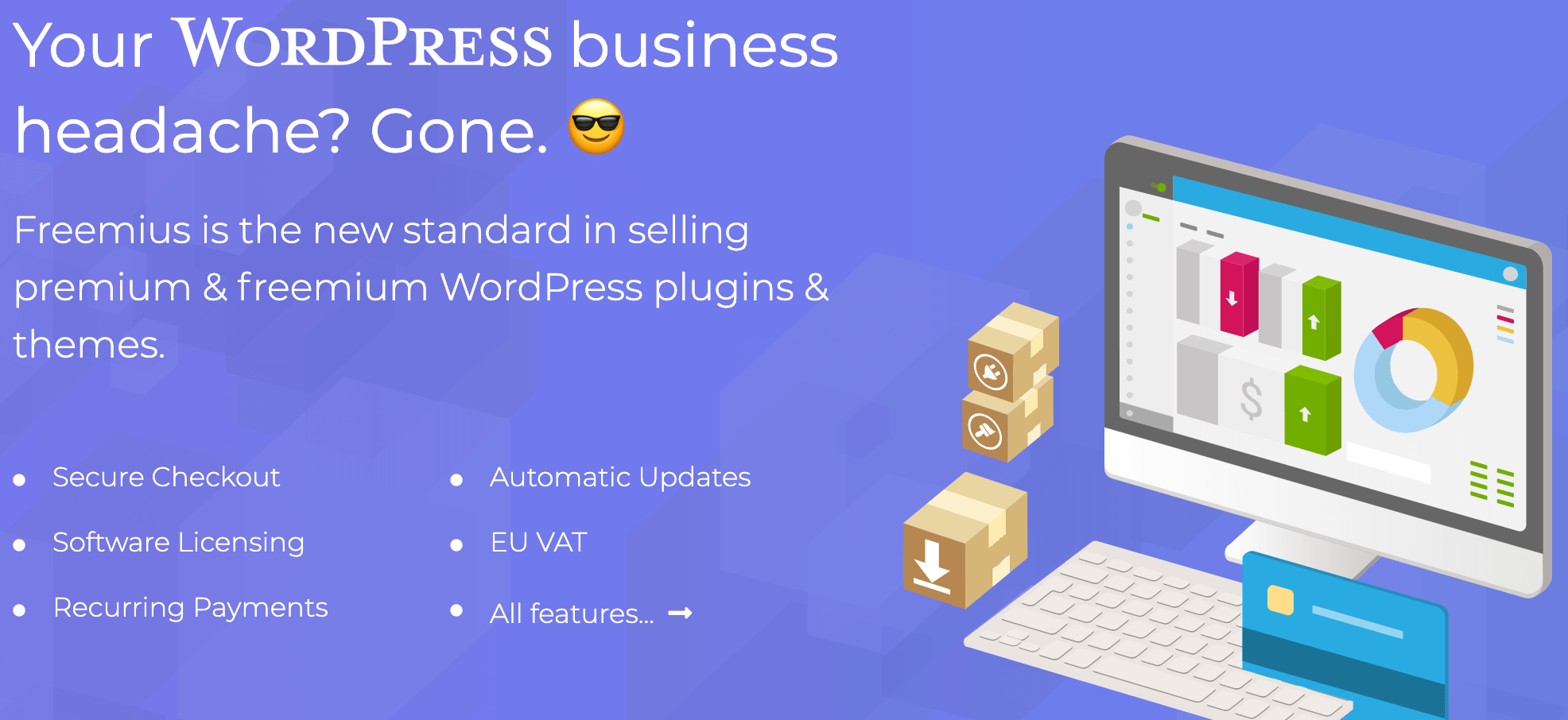


Share this: